
Silhouettes are some of the most beautiful styles of photography, and from a creative point of view, it portrays the message in a distinctive but potent way.
You can see a mysterious essence oozing from these photos; in the end, what you see is left to your interpretation.
Some silhouettes can be simple as a little child standing still, but when you open up your imagination, you can create some powerful moving pieces.
Now how to create them? Well, they are pretty simple to create, but you have to insert some effort and your creative input for the magic to happen. We can’t just rely on software, can we?
But given that you are a beginner looking forward to learning some magic, sit back and strap yourself. I will provide a detailed guide on how to create some effective yet simple ways that can make your silhouettes an example of perfection.
How To Make A Silhouette?
Silhouettes are the creative choice of any photographer as it’s up to them how they are willing to portray their image. Silhouettes are basically an outline of an object or a person that is usually filled with a single color.

The edges resemble that of an object or a person, or an animal. It is a dark sketch that is somehow beautiful and mysterious at the same time. Kind of like your shadow is your silhouette.
You can see yourself in your shadow, but only just an outline of yourself with every part of your body dipped in black.
You can achieve these results but not without any help if you are a first-timer. If you want to cut an image into a darker outline, you will need some equipment, perfect lighting, and some techniques to remember.
The Equipment: What You’ll Need
The perfect and necessary equipment you need for the Silhouette can be found easily around any store. Some of the things you already own but the rest of the supplies are easily acquirable.
- Some colored papers, of course, are commonly used material
- A white cardstock that can easily be ordered from any online store. It is very durable and will be sturdy enough for you to make outlines
- Pencil for rough outlining
- A good quality camera
- Scissors to cut the online. Make sure you are using sharp scissors for the best results.
- And maybe some glue
How to Make a Silhouette Portrait The Instructions
Creating a perfect portrait is a challenge, but no one said you couldn’t have fun while doing it. Now here are some things that should be taken care of during this creative process. Carefully follow the instructions one by one, and you will find success. Here we go:
- The perfect way to take a reference for your silhouette is by using a still photo. Still Photo is going to be easier to track and outline than instead of an actual person or object.
- Place the object or person in front of a bright background, so they are completely visible and highlighted in contrast to the background.
- Take a clear-quality photo. If you are not happy with the results, then take multiple samples so you can try them out for yourself, which is perfect.
- Print out the best picture and place the printout on a colored paper that you are going to use as the color for the silhouette, glue it on the color paper, so you don’t misalign the portrait outline during cutting.
- Carefully trace the image, so it is easier for you to cut it out. Use sharp scissors to cut out the image on the colored paper. This is the most important part, and you can take your time as much as you want.
- Finally, add the cutout image on the white cardstock and glue it. Let it rest for a while, and then you are good to go. Frame it on the wall. Add some name to it, just do whatever you want. Your work is done.
How to Make a Silhouette With Software?
Using software for this purpose can be tricky, but as long as you know how to operate a computer, you wouldn’t have any major trouble following instructions. Photo Filtre is one of the most commonly used software that can help you achieve your desired result.
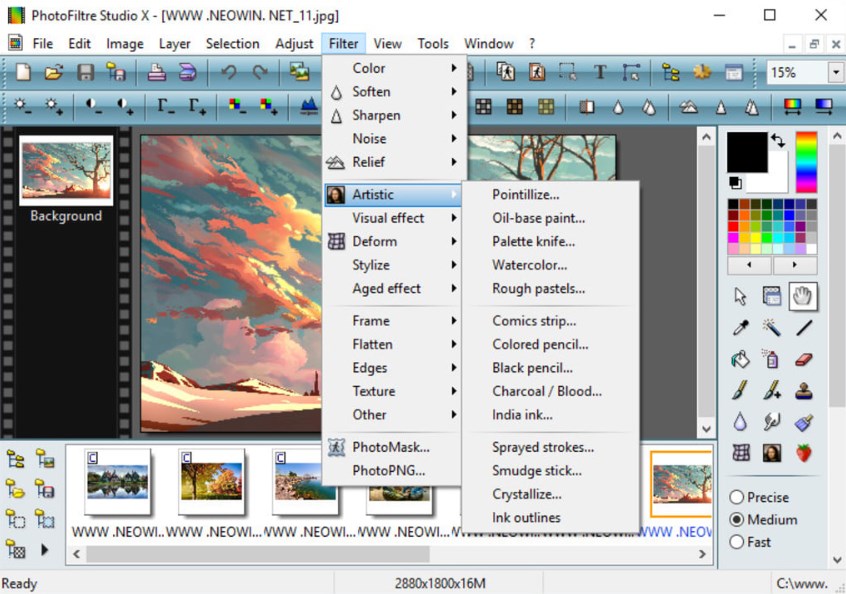
Tools like Lasso Tool and magic wand are highly useful for new users, making PhotoFiltre one of the easiest and most user-friendly software to work with.
- Launch the software and take a good look at the user interface of the software. If you are familiar with your software, you are going to do your job more efficiently.
- Add any picture that has one of these formats in the software, for e.g., JPEG, BMP, GIF, PNG, etc. this is the picture you are going to make a silhouette out of.
- Select the lasso tool from the upper section and start making an outline around the boundaries of the object. You can take your time and be as much precise as you want
- You can use the magic wand option for a quicker and more automated response, but it is not always consistent. Not recommended
- After you are done outlining, select the stroke and fill menu option from the upper section. It is in the edit tab. This will allow you to select different colors for your main subject and the background. Color your outline object black and fill the background with white. Tick the fill checkbox, and Ok it
- And now, for the final step, you can save your image in various formats. You can preview your final product before saving it.
How to Make a Silhouette From a Photo
To make a Silhouette out of a photo is quite an interesting task, and it is easily done. You just need an application on your smartphone to edit your photos into a silhouette.
Silhouette maker apps are quite common, but I will recommend you download YouCam Perfect on your smartphone.
- You can find this app on your mobile app store. Download it and install it on your phone.
- You will find a variety of different templates, Tools to help you make a good-looking silhouette.
- Outline the object in the photo by using a cutout tool. You can carefully outline the object and even erase the unwanted areas of the photo.
- Use the brush size option to adjust the width of your cutout tool. Make it as perfect as you can.
- After you are done with your cutout, Use the adjust settings to manually decrease the brightness and exposure of the cutout. This will turn the object into a shadowy figure. Pitch black.
- Add any preferred backdrop for your silhouette. White works as it makes the black silhouette more obvious in appearance. But you can add anything you like.
- Maintain a balanced contrast level between your cutout and background setting. Avoid using a dark background, as it will blend the silhouette and render it almost invisible to the eye. Bright backdrops work perfectly.
- You can undo any mistakes and do it again until you are satisfied with the results.
- Save the image, and you are done with your little creative project.
It is a handy technique that any individual with a smartphone can try. Creativity is pretty much needed here
Is there a silhouette app for iPhone?
Silhouette apps are very common today, especially in 2023, and iOS is no exception to this. You can easily find an application on the iOS store.
Silhouette Go is a highly rated and most used application in the iOS store that you can go and download for free. You can also send the media to your silhouette machine through Bluetooth by using this app.
It also gives access to your own templates and designs on your mobile device. You don’t need a computer to perform editing or cut sketches.
Recommended guides:
- How to make your camera quality better easily?
- How to shoot in manual mode?
- How to make a video a live photo easily?
- How to use a polaroid camera easily?
- How to make a timelapse video?
Final Verdict:
So here is our complete breakdown of how to create your own Silhouette art using various tricks. Silhouettes are mysterious yet beautiful pieces of art, and they can be a perfect gift for someone special.
Once you have got the formula down, you can make it work. Whether it’s handmade or a software-edited portrait, you will find them fun and great to edit.
With enough practice, you can adjust the background, fine-tune, and experiment with the image by yourself. I hope at the conclusion of this article, you have got your answers.
FAQs (Frequently Asked Questions)
How do you make a silhouette with a flashlight?
Place the flashlight on a surface and in a dark room, and direct the light toward an object so that the shadow casts on the wall. You will see a silhouette of the object appear on the wall
Is there an app to make a silhouette?
You can make a Silhouette portrait on android and IOS smartphones. Silhouette Go is the most commonly used application across mobile platforms
How do you make a silhouette cutout?
Use color paper as the base for your sketches and place the original photo over the color paper. And trace the outline carefully and cut out the image with sharp scissors.
How do I convert a JPEG to a silhouette?
Use Silhouette Studio. Use the JPEG image in the software to trace the outline of the object using the pen tool. Select the outline to color it black to create a shadowy figure. Use a bright background to create the silhouette illusion.
How did Victorians make silhouettes?
Victorian Silhouettes were purely made from scratch with hand-drawn techniques. They were either painted or drawn by hands and framed. They were also a popular form of portrait-making in the 18th century 19th centuries and were practiced by Royalties