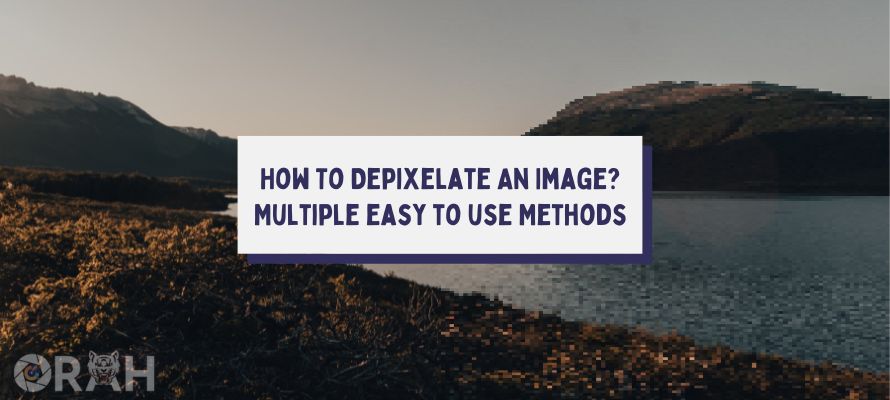
If you have ever zoomed in on a photo, you will notice that as you are zooming and enlarging the picture, the resolution becomes worse, and the image gets blurry and considerably worse to look at than before.
This is what you call pixelation of an image. The leading cause of pixelation is when you try to resize your image to more enormous proportions than it can display.
Doing so causes the individual pixels of the image to become visible. This issue is more apparent in images with lower resolutions, enlarging those images will cause them to be blurry.
Low-quality photographs are ugly to look at, and no one wants to keep them forever. But that’s not an issue that you can’t fix, in this article, I will show you how to fix pixelated images and restore them into better-resolution pictures.
What Exactly Is Pixelation, And Why Does It Occur?
Pixelation is not unusual, and it is something that can be fixed easily. But what is pixelation? Let’s say you have a small image file in your drive, and you want to view it on a higher resolution monitor, your image will get considerably worse to view, and you will start seeing individual pixels in the image.
This happens when you enhance, enlarge or scale up the image to a higher resolution, the pixels become enlarged and easier to see.
This cause an effect where the quality of your image begins to deteriorate. Pixelation is what causes this to happen. Lower-resolution pictures or videos don’t hold up when they are zoomed in.
And sometimes pixelation is often used as a deliberate method to obscure someone’s face or identity. You might have seen this kind of example in crime documentaries or reality shows.
Depixelation is the best solution for this issue; you don’t need to change the file resolution or size to improve the quality.
How Do I Depixelate An Image Using VanceAI?
Vance Ai is an image enhancer tool that allows you to enhance an image most simply and easily. Vance Ai’s online tool is one of the most common ways to unpixelate an image to amazing real-life details. It sharpens images that are blurry to look at, and you can also edit photos in batches at the same time.
The great advantage of this online tool is how easy it is to use and how convenient it is for most people to improve their image files.
If you are interested in knowing how you can improve and eliminate the pixelation from your image file, then just follow me and the steps that I am about to show you

Since Vance Ai is an online tool, you can just upload your image on the website. But for free users, there is a restriction that doesn’t allow them to enhance multiple pictures simultaneously. Premium or paid users can, however, enjoy that feature.
Ai image enhancer is an easy tool that is only one click away from making the magic happen. Upload your picture and click on the start process. You can scale your picture upto 2x, but for higher resolution, you have to pay for a premium subscription.
How do I Unpixelate a picture using Face Depixelizer?
Face Depixelizer is an Ai photo enhancer app developed by Russian developer Dennis malimonov. This app is useful for people who want to fix blurry and pixelated images.
It is a fun app to use, but how do you want to use it? How can you use it? Those are the real questions that might be hovering in your mind.
The main purpose of a face depixelizer is to tune and fix pixelated unwatchable photos. It’s not pinpoint accurate, but when you upload a photo, you will get highly accurate results. It’s like the photo is restored to its real-life original state.
But the best part of this app is that you can have a lot of fun with it. It does require you to upload human faces, but you can upload anything and see what it shows as a result. Whether it’s an object or an anime wallpaper, you will get different results every time.
You need to upload a photo in the app, right below where it says let’s rock. Try to align your photo around the given outline of the head.
Click choose files and then upload your preferred image. It will process it after a while. As simple as that, a fun and useful software that is available to download from GitHub.
How do I Unpixelate a picture using Fotophire Maximiser?
Fotophire Maximizer is an amazing software developed by Wondershare software. It is a fantastic tool to enhance your images into better versions. Not to mention its user-friendly interface makes it the perfect choice for beginners.

According to the developer’s claim. This software is capable of enhancing and resizing your images by 1000%, which is insane by any standards.
Resizing your images by width, height, and length has never been easier; it’s safe to say that the fotophire maximizer’s main purpose is to enhance pictures into high-quality ones. Great output results are guaranteed.
Now for the steps needed to unpixelate the image using the fotophire maximizer, I will guide you through. It’s easy than its looks, trust me
- First, download the software from the website. Wait for it to install. Launch the software and click the open button.
- Now you can upload your preferred image and adjust its length, width, and height before confirming your settings.
- Save your image on your PC, and your work is done. It is as easy as that, this is one of the best options if you ever want to resize, enhance or rework your image entirely
How do I Depixelate an image in GIMP?
Digital images can suffer from pixelation, which is unpleasant to look at. It ruins the photo and makes it blurry and old. However, there are a few solutions, and one of those solutions is using GIMP.
GNU image manipulation program (GIMP) offers a variety of filters and settings that are useful in improving image quality. Pixelation is bad, but GIMP is here to save the day.
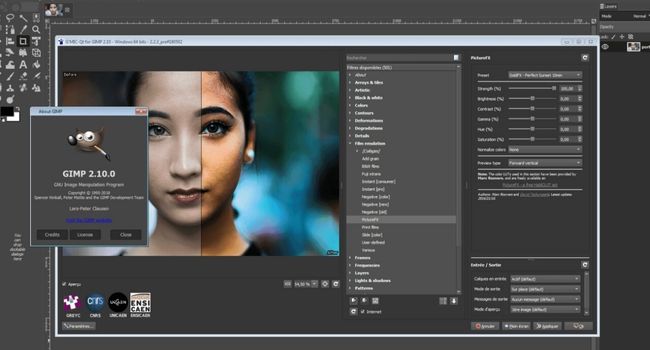
Using GIMP, you can also select random portions of your image and fix them rather than selecting the whole picture. Now on to the part where I tell you how does this works and how can you depixelate an image in GIMP?
Launch GIMP and select the image you want to fix, you can use various tools to select reduction in pixelation. In the toolbox section, there are crops available from rectangle to eclipse and a free crop tool.
Use these tools to mark the area and use filters to enhance and fix your image. Using despeckle option will help you enhance your image better.
Try some settings and see whatever gives the best result. You can always undo your settings from the menu if you think you messed up. GIMP is certainly easy to use, and it’s upto you how you handle those filters
How can you fix an image that has become pixelated on your iPhone?
We all know how amazing iPhones are when it comes to cameras and photography. But do you know that you can also fix and depixelate your images on your iPhone without breaking a sweat?
There is no built-in feature that accomplishes this task, but on the apple store, there are, however, third-party apps that are surprisingly effective in doing the job.
Launch the app store and search for image-enhancing applications like Photoshop Express or PicEditor. You can download either one of these ads but remember that there are 2 versions. Paid and free for all. Try the free version and see what it offers you.
Download that app and install it.
Once it is complete, launch the app and try to upload your preferred image. Now you can start messing with settings here and there to get an idea of how this app works. Reduce the image size, and change the dimensions and width length of the photo.
Once you are content with the outcome, you can press apply, and then after that, save the image into the gallery. Pixelated images will benefit from reduced size on your iPhone.
How can one depixelate an image in Photoshop?
Pixelation feels like a curse that can ruin a perfectly good image. The good news is that you can shoo away that curse with some digital magic. It requires some work and effort, and time, but in the end, it is going to be worth it if you get the results you want.
Photoshop needs no introduction, we all know how amazing this software is, and it is a source of income for many people.
So using photoshop, you can fix old pixelated images and restore them to their newer and best versions. Also, this is probably the best tool to remove pixelation, but it requires some learning.
Launch Photoshop and open the image you want to edit. Here you want to open the filter and sharpen the option. Next, you have to adjust the slider in the unsharp mask setting.
This will allow you to select and sharpen the image to the point where it is pleasing to look at. This setting will reduce the pixelation easily without any complications.
Next, you can save the image on your PC., and of course, this is photoshop we are talking about. There are multiple ways to deal with pixelation.
You can also create another layer and blend it with your original image. Click on the soft light setting from the blending options.
And then choose to despeckle option to open a slider. Adjust it according to your liking, and finally, create a perfect balance between brightness and contrast.
Final Verdict:
Images, even though digital, can also corrode and get old in the sense that they start pixelating. Maybe that image has been circulating the web and has been uploaded and downloaded multiple times, or someone tried to enhance that image to a higher resolution and ruined it.
These are common issues that can be dealt with easily thanks to many software houses that introduced Ai enhancer tools to combat these issues. Some are fast and quick, straight to the point, just one click away, while other software like photoshop requires more effort and time.
Photos are memoirs that are kept safe forever, so it makes sense why people don’t want pixelation to happen. Our guide here will help you if you ever face an issue like this.
Related content:
- How to fix grainy photos
- How to use a reflector
- How to freeze motion in photography
- How to balance flash with ambient lighting
- How to photograph your own eye
FAQs (Frequently Asked Questions)
Is it possible to depixelate an image?
Yes, many Ai enhancer tools offer their service to depixelate an image efficiently and without taking any time. Any individual can access and learn to deal with the pixelation issue by themselves. However, those software do require their services to be paid for in exchange for full features.
How do I depixelate an image for free?
Image manipulation tools like Vance Ai are the perfect choice for someone who wants their job done quickly and for free. You can visit the website and upload your preferred image. After that, you can change its resolution and dimensions before applying the settings.
Is there an app to fix pixelated pictures?
Remini is one of the best apps you can find on the iPhone app store. Remini can provide great service and gets the job done without any hiccups. You will be amazed at how efficient and accurate this app is.
How to depixelate an image without photoshop?
Photoshop might be the perfect image editing app, but it has a steep learning curve that requires time and huge effort. However, you can get the job done without using photoshop. Thanks to online Ai image enhancers like Vance Ai, you can rework your old pixelated images and transform them into new ones
How to depixelate an image on android?
To fix an image on your android smartphone, you have to visit the google play store and download image enhancer apps like Remini (which is also available on the Apple store). Remini is one of the best-selling apps in this category